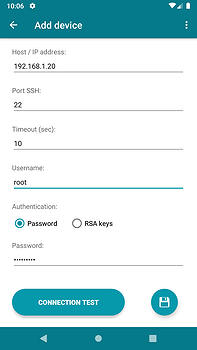If you not already did it, you would type in your Raspberry PI terminal:
sudo passwd root
and enter desired password.
In some rare cases, use a password that contains numbers can generate connection errors.
This guide explains how to properly configure the Raspberry Pi to use the root user with the RaspController application
If you not already did it, you would type in your Raspberry PI terminal:
sudo passwd root
and enter desired password.
In some rare cases, use a password that contains numbers can generate connection errors.
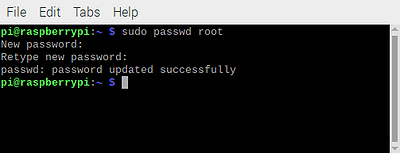
To allow SSH commands with root user type in your Raspberry PI terminal:
sudo nano /etc/ssh/sshd_config
and change the line (remove also the # symbol):
PermitRootLogin yes
At the end save the content of the file pressing CTRL + X (to exit from nano), respond “Yes” at the request of saving, then confirm with ENTER.
Finally reboot the Raspberry Pi.
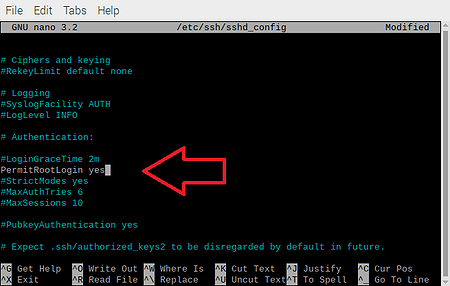
Make sure that the device created on RaspController has the user: ‘root’ and password: the root password set on Raspberry PI (step 1).